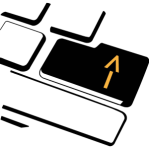Table of Contents
Networking with professionals to develop relationships is quite a task. You need to focus on multiple aspects such as finding the right people, reaching out in the most efficient manner, putting efforts into knowing them, helping them know you, setting up meetings, etc. To make your lives a little easier, we have collated a list of apps that can assist you with your networking game. Let’s see below.
1. Yesware
Yesware is an add-on that integrates with your email accounts, making it easier for you to reach out to professionals, schedule meetings, and follow up. While this is an efficient tool for sales professionals, it can add a great deal of value to you as a professional looking to network with the right people. It will give you an idea of the people interested in your emails, helping you target them. Some of the helpful features of this software are:
- Email tracking- This feature notifies you when your reader opens your email, clicks on a link or accesses your attachments in the email.
- Meeting Schedular– The meeting schedular makes it easier for you to book meetings automatically. You can set your availability and let the recipient choose a convenient slot. Once this is done, you will be notified of your meetings.
- Email templates– It provides you with a range of templates, allowing you to send a new email and customize it every time.
- Reporting and Analytics– You can use this feature to get an overall report of your emails. It will analyze what worked well for you and what didn’t. This can help you make informed decisions in the future, targeting the most relevant professionals only.
- Integrations– You can integrate this with your Outlook and Gmail accounts, along with Zoom, Microsoft Teams, LinkedIn, and Docsend.
2. Evercontact
If you are interacting with multiple professionals over emails in a day, it may be a hassle for you to keep contact details for each of them. This is where Evercontact comes into play. It stores the sender’s contact information from the signature part of an email to your address book. If the person is already added to your contacts, it will go through it again and add any updated information to your contact book. You can try the free plan for 7 days and see if it works for you.
3. Boomerang for Gmail
Boomerang for Gmail is another helpful tool that can assist you with writing efficient emails while ensuring they are sent on time. Networking actively will require you to send a lot of emails to your target audience. So, we recommend using an app like Boomerang to manage them efficiently. With this app, you can use the following features:
- Scheduling emails
- Receiving follow up reminders
- One-click calendar scheduling
- Assistance in writing emails to ensure the apt tone of voice and language
- Inbox pausing to make sure you receive emails when you are ready, helping you manage stress
4. UMMO
Communications are a crucial part of your networking strategy. This makes it imperative to communicate your requests and intentions to help in a succinct and effective manner. UMMO app is an application that allows you to analyze your speech and make changes based on its real-time feedback. The app uses cutting-edge Speech Recognition and Speech Analysis algorithms to compute speech comfort and fitness at the word and sentence levels. This also helps you to understand your pace, volume, and clarity. It is used by companies, speech coaches, professionals preparing for interviews, educators, and students to enhance their communication skills.
5. Grammarly
Grammarly is another language tool that can help you write grammatically correct, easy-to-read emails. The app is used by 30 million people and 30,000 teams worldwide daily. Grammarly uses Natural Language Processing (NLP) research to continuously improve its product and enhance customer satisfaction. We suggest using it not only for your emails but for all your writing work related to content creation, such as posts and articles you publish on LinkedIn.
6. Zapier
Zapier’s motto is to help professionals focus on their most important work. Thus, it automates your workflow and makes it convenient to manage all your apps such as Gmail, Calendar, Dropbox, MailChimp, and Slack. The functionality allows you to learn any new action instantly, track effectively, and connect with people based on your needs. Being a mid-career professional, juggling between tasks from your current job and actions needed for your networking strategy can be a hassle. To make sure your workflow is effective, Zapier can be a good option for you to try.
Sales Navigator is a tool offered by LinkedIn to target the right people, keep track of their activities, reach out, and engage effectively with them. You can set filters and create lists that get automatically updated daily with new leads. You can perform an advanced search based on the following factors:
- Location
- Current Company
- Function
- Past company
- Seniority level
- Groups
- Education
As a regular networker, we strongly recommend using Sales Navigator to identify new leads daily. It will also highlight your common groups, which can become a topic of discussion in your conversations and mutual connections. You can also ask these connections to introduce you to your leads, establishing credibility from the beginning.
8. Evernote
Remembering the specifics of each meeting is crucial to decide the next steps. However, it may not always be possible to remember every little detail verbally. To avoid missing out on stuff, we recommend using a note-taking app to make sure everything is recorded conveniently. Evernote is one of the most popular note-taking apps, offering the following features:
- Organized notes
- Character recognition to find keywords
- Integration with other apps like Google Drive, Slack, Outlook, MS Teams, Gmail, and Zapier
- Option to scan handwritten notes
- Templates for notes
9. Findthatemail
Many professionals are not as active on LinkedIn as you would want them to be to develop a relationship. So it is important for you to find alternatives to reach out to them. One such alternative is to find their email address and send out a professional email. Findthatemail.io is a tool that helps you identify the email addresses of your target audiences. It allows you to:
- Find emails of professionals in your social network such as LinkedIn, Facebook, and Twitter
- Identify email addresses in bulk from a list of names, companies, and domains
- Verify emails
- Integrate with more than 500 apps
10. Podio
A Customer Relationship Management (CRM) software can be a great tool to manage all your tasks and relationships with your target audience. Citrix’s Podio integrates your data into one tool to align all content, conversations, and processes into one collaboration point. This makes it easy for you to access all the information and make informed decisions, enhancing your relationships with your prospects. Some of its features are:
- File sharing
- Task management
- Mobile apps
- Add-ons and extensions
- Communications and online meeting space
- Workspaces
Networking is an ongoing process. It helps you develop relationships to benefit you in the long run. Hence, it is important to keep it convenient and easy. We hope you find some of the apps mentioned above helpful. Additionally, if you are looking for more support on your networking strategy, we would be more than happy to help you.