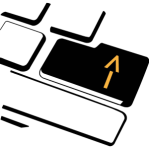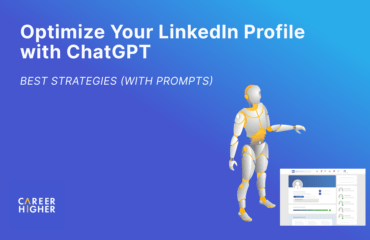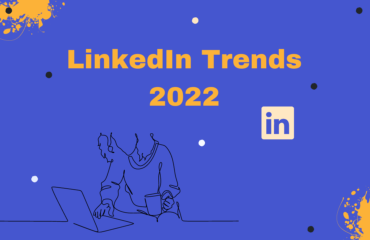Table of Contents
Did you know that LinkedIn profiles with photos receive up to 21 times more views, 36 times more messages, and nine times more connection requests? Hence, uploading a picture to accompany your LinkedIn profile is critical. However, not just any picture will do. According to Inc. Magazine, approximately one-fifth of hiring managers and recruiters eliminate candidates with inappropriate profile photos. For this reason, you have to make sure that your photo reflects the image you are trying to portray accurately and professionally.
A research article published in SAGE journals revealed that a person’s first impression of you from a picture is likely to stick even after meeting personally. Therefore, we strongly suggest choosing your LinkedIn profile photo thoroughly and strategically. We understand that picking an image that can give your audience a good first impression can be confusing. That is why, in this article, we will share with you some tips to ensure you choose the right one that can benefit your career.
1) Select a current photo
Your LinkedIn profile photo should give your target audience a clear idea of what you currently look like. While it’s tempting to use your greatest shot from years ago when you’re much younger, it is imperative to depict yourself as you look right now. You would not want to set your potential employers up with false expectations just because of an outdated photo, right?
A study showed that 41% of recruiters have already judged your profile photo before ever meeting you. Thus, showing up for a meeting or job interview looking completely different could raise a red flag. As this is your first chance to communicate that you’re trustworthy, using your most recent photo as your profile image is a must.
2) Use a professional headshot
Profile photos on LinkedIn appear as small thumbnails in a circular shape. Hence, we do not recommend using far-away shots that won’t allow your audience to recognize your face easily. Instead, use a standard yet professional headshot where your face takes up approximately 60% of the frame. In fact, according to LinkedIn, your headshot is like the logo of your personal brand, and using one as your profile photo can get you 14 times more views.
The best headshot is in a vertical format cropped as closely as possible, revealing just your head and shoulders. For the best angle, make sure you are looking directly into the camera at eye level. This allows you to connect with your audience and makes your profile photo feel like real life.
3) Use a high-resolution image
The appropriate size for your LinkedIn profile photo is 400 by 400 pixels. However, the site also allows you to upload a larger image as long as it is not greater than 8MB and doesn’t exceed 20,000 pixels in width or height. Your photo must accurately follow this size, type, and resolution, as having a low-quality, a blurry image can instantly take away the attention of your target audience.
When it comes to image file types, you can choose between JPEG and PNG. Though a JPEG is a little easier to upload, an image in a PNG gives you the best result. This is because this image file type keeps its pixels around the ideal photo sizes, maintaining higher quality resolution.
4) Choose the right expression
Psychologists found that you create first impressions from your picture in only 100 milliseconds. Hence, choosing the right expression for your LinkedIn profile photo is crucial. Remember, your goal is to appear likable, approachable, and of course, professional. However, professional doesn’t always mean serious or intense.
A warm, friendly, and genuine smile can make you look accessible. Consequently, it can go a long way to attracting attention to your profile and encouraging your audience to connect with you. As a matter of fact, a study of 800 LinkedIn profile photos showed that people view you as more engaging, influential, and competent if you have a smiling image.
5) Dress professionally
Your LinkedIn profile photo is a great opportunity to convey your personal brand. This is why what you wear does matter. Since LinkedIn is a professional networking platform, make sure you are dressed according to your profession and personality or in a manner appropriate to your field in your photo. For instance, wear what you would typically wear in your workplace or for a job interview.
It is imperative that you take your personal branding into account when choosing your outfit. If you want to convey your professional image, we suggest going for a suit and tie, collared shirts, semi-formal blouses, or dresses with sleeves. Dressing professionally also means avoiding revealing clothes, too much makeup or jewelry, and distracting hairstyles. These tips can help you represent the visual impression you want to give your audience in a professional setting.
6) Avoid distracting backgrounds
Your background is as important as your face in your profile photo. Choosing an image with an exciting background is okay, especially if it is relevant to your line of work. However, you must ensure that it is not too distracting or interesting that it shifts the attention away from your face. Remember, your face is the focal point of your profile photo so, make sure your background complements it.
In most cases, it is recommended to use a soft or muted background. For example, you can use a wall with a minimal pattern or a backdrop with a plain, solid color. Avoid using an image with other people in the shot, bad lighting, or cluttered backgrounds if you don’t want your profile photo to look unprofessional.
7) Use filters wisely
While it is not really advisable to edit the picture you’ll use for your LinkedIn profile, a little filtering would never hurt anyone. You can make slight adjustments to the brightness, changes to the tone, or softening of blemishes just to enhance the look and feel of your image. In fact, LinkedIn now offers six different filters that you can apply to your photo without drastically changing your natural appearance.
We do not advise using complex filters that can make your headshot look unnatural. Excessive alterations to the saturation, tone, or brightness are no longer professional. It is best not to alter your photo too much to ensure potential employers can quickly recognize you even when you meet in person or virtually.
Bonus tip
As a job seeker, you probably already know that recruiters do not only look at your LinkedIn page but on your other social media channels as well. This is because it helps them get a more accurate idea of who you are to determine if you would be a great fit for their organization. Hence, as career experts, we strongly suggest using the same profile photo on all your social media platforms. This will enable them to easily find, recognize, and remember you.

Linkedin Profile Photo Best Practise
LinkedIn is primarily designed for professional networking, and using an overly casual or lousy photo as your profile picture won’t impress anyone. Instead, think of it as your first step to building your personal brand, so it should be the best picture of yourself. Following the tips we’ve listed above can help you choose the perfect Linkedin profile photo that conveys your right image and attracts the attention of your target audience.