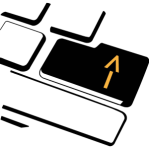Table of Contents
A Customer Relationship Management (CRM) system allows businesses to organize and manage relationships with their customers/prospects. It develops a database of customer activities, keeping track of leads. A personal CRM is an adaptation of this system to help individuals manage their personal relationships. It can vastly benefit professionals looking to implement a strong networking strategy. Some advantages of using a personal CRM system are:
- Time-efficient
- Centralized storage of data
- Organized contacts
- Provision of data and analytics to make informed decisions
- Automations to enhance efficiency
In this article, we will discuss 6 personal CRMs that can help professionals optimize their networking strategies.
1) Circles
Circles by ZooWho is a dynamic set of tools to organize and manage relationships in ever-growing personal and professional networks. This CRM provides integrations with apps like Twitter, LinkedIn, Outlook, Google Suite, and Amazon. Once you have created an account, your dashboard will look as shown below.
It will highlight the total number of connections, the circles you have created by adding relevant connections, and upcoming events, among other features. You will also see a reminder for your weekly and monthly goals and tasks, and a list of completed tasks. Circles also provide stats in the form of charts and graphs for analysis of your connection scores, contact frequency, connection locations, and more.
In your ‘circles tab’, you will get the option to send a standard message to the entire network, saving you time and effort. You can also utilize the ‘calendar tab’ to sync your personal calendar, the ‘maps tab’ to check your audience’s location, and the Kanban board to keep track of your tasks. Moreover, Circles provides three packages. The first is free with some basic features, while the second and third are different subscriptions with additional features. You can find the price of each package on their website. We suggest starting with the basic plan and seeing if it fits your needs.
2) Streak
Streak is a CRM for Gmail that helps you manage projects and people through Gmail. It creates a custom view of the tasks in your pipeline, shares timelines of your emails, call logs, and notes, and automatically updates the contact information of professionals you are speaking with. You also get reminders for follow-ups helping you track all the conversations that need your attention.
Another important feature is that Streak customizes your workflow by color-coding it based on tasks and preferences while providing an easy import and export option. Some email power tools provided are:
- Tracking
- Mail Merge
- Scheduling
- Snippets/Templates
You get the option to use it on your PCs as well as mobile phones. You can also add the Streak extension on Chrome for convenience while integrating it with G-Suite, Zapier, and API. It provides four plans for individuals and businesses. We suggest going for the free plan first to test and then going for the Solo plan based on your needs.
3) Monica
Monica helps you manage “social interactions with your loved ones”. While the objective of this application is to help you maintain your personal network, it can be a great tool to manage your professional relationships for networking as well. Monica currently has 44,000 users and is highly appreciated for its easy-to-use features. You can find the prices on the pricing page of their website. Some of the features they offer are:
- Contact Management
As the name suggests, this option helps you track minute details of all the people you have been in contact with. This includes contact details, address, family information in case of personal contacts, activities, call logs, emails, work information, tasks, and reminders. You also get the option to add how you met them, which can be a great resource for you to remember how and where you met this professional. You can see a glimpse of the page in the screenshots below.
- Dashboard
Monica also provides a simple dashboard to help you track everything in one place. You can find a list of all people you have spoken with, all events and reminders about your contacts, calls you have made, and notes. The dashboard summarizes almost all your activities on Monica date and preference wise. It even records the gifts you have sent or received and debt with any of your contacts. This can be a good spot to add how you helped your target audience in return for their support.
- Journal
The next feature is a journal which allows you to make notes of anything and everything related to your contacts. This can also be an excellent place to take down notes when you are in a professional networking meeting with your target audience. In addition, the platform is planning to add analytics and statistics in this section to give you an analysis of your activities.
4) Markd
Markd is on a mission to make professional networking “Fast, Simple, and Fun” for its users. It helps you categorize and list people based on your needs so that you can identify the most relevant ones based on your projects and contact them. You also have the option of importing contacts from LinkedIn for better organization on the application. Integration with apps like LinkedIn, Instagram, Twitter, Facebook, and more is also available. These allow you to tag profiles and make notes on the spot for future reference. As the product is still in the beta stage, it is being offered free. If you decide to discontinue the product, you will have the option of exporting your data.
5) Covve
Inc. magazine termed Covve as a “simple, yet state-of-the-art app revolutionizing your business relations like you’ve never seen”. Covve is a great relationship tool to support your networking practices. It offers the following features:
- Relationship Management– The platform allows you to organize all your networking contacts in one place, make notes during your calls, and even view news related to your contacts.
- Digital Business Card- To promote the contactless exchange of details, avoid costs of printing, and have an eco-friendly approach, you get the option to use digital business cards.
- Business Card Scanner- Covve provides a business card scanner for its users, reducing time and effort to save the contact details of the target audience.
- A Networking Course- Covve follows an ‘everything networking’ approach, and so, to help its users, they offer a networking course free of cost.
You can either go for a free version or upgrade to the paid Covve Pro version depending on your needs and the features required from each version.
Managing networking relationships, especially when you are already employed in a full-time job, is challenging. However, if you optimize the technology available at your disposal, you can reduce effort on less important things and focus on developing relationships, which is key. We strongly recommend checking out the above options and ensuring you use the most relevant CRM based on your needs. If you need any other support on your networking practices, we are here to help.