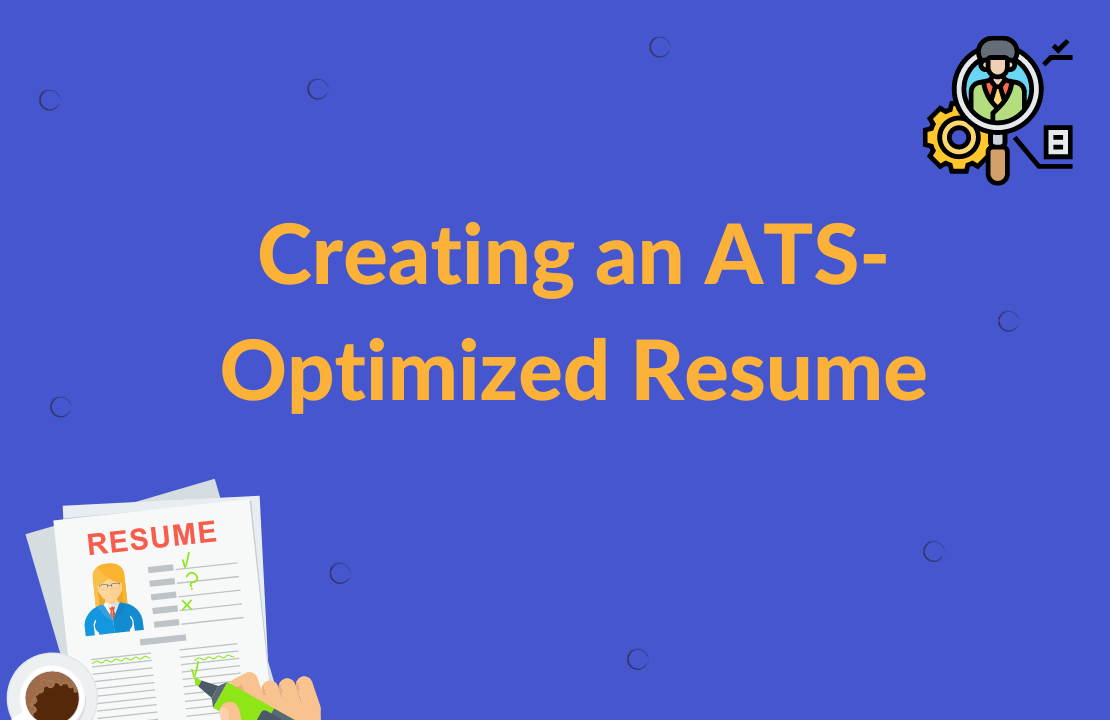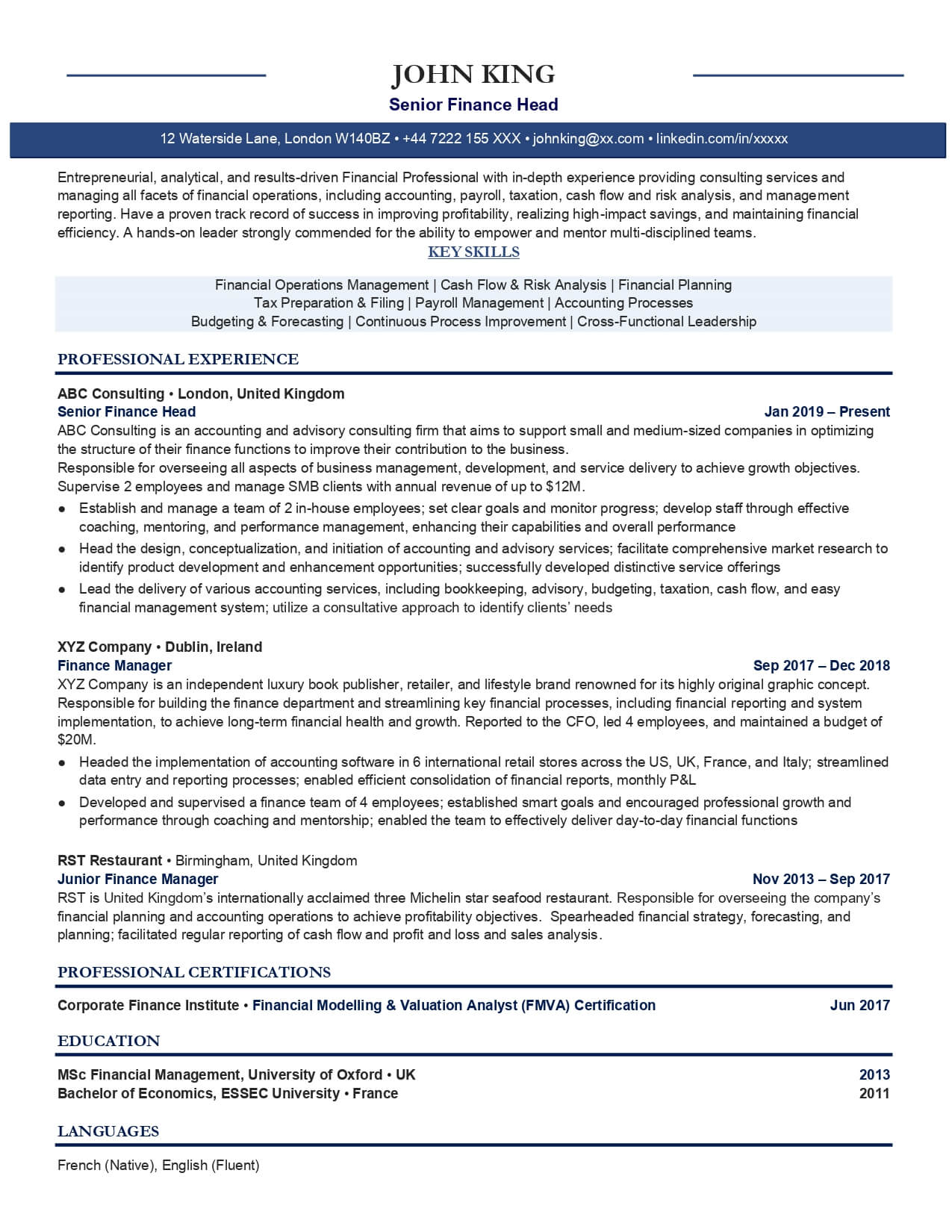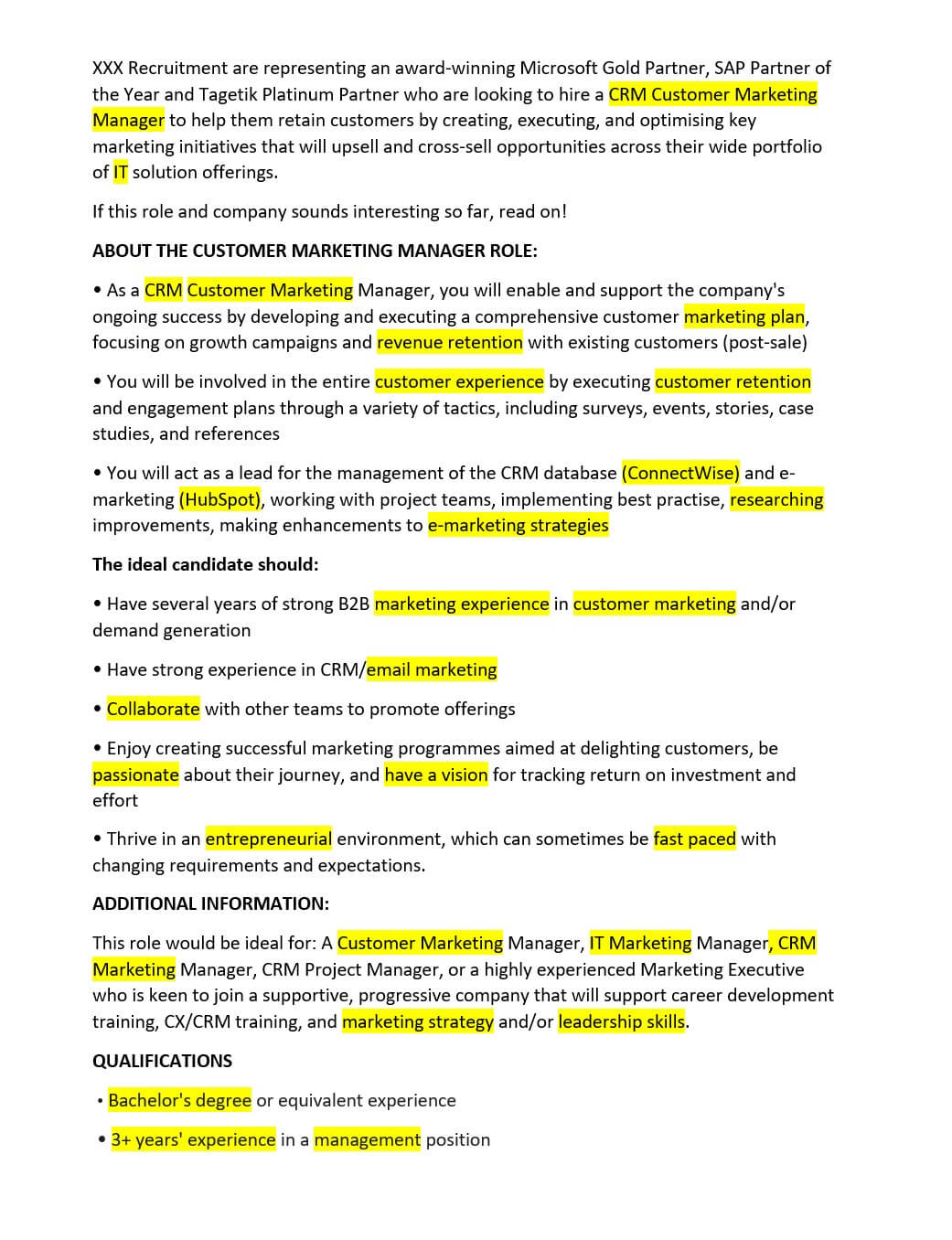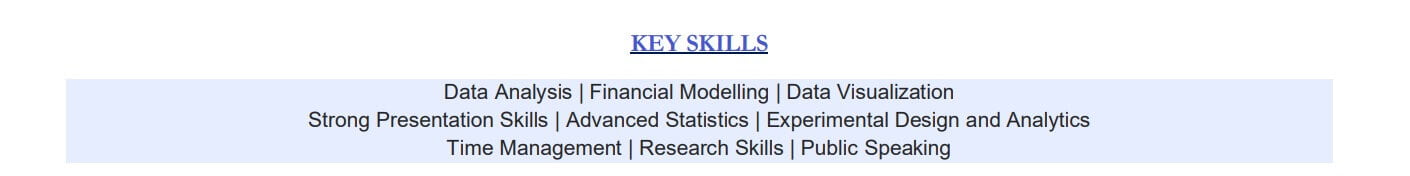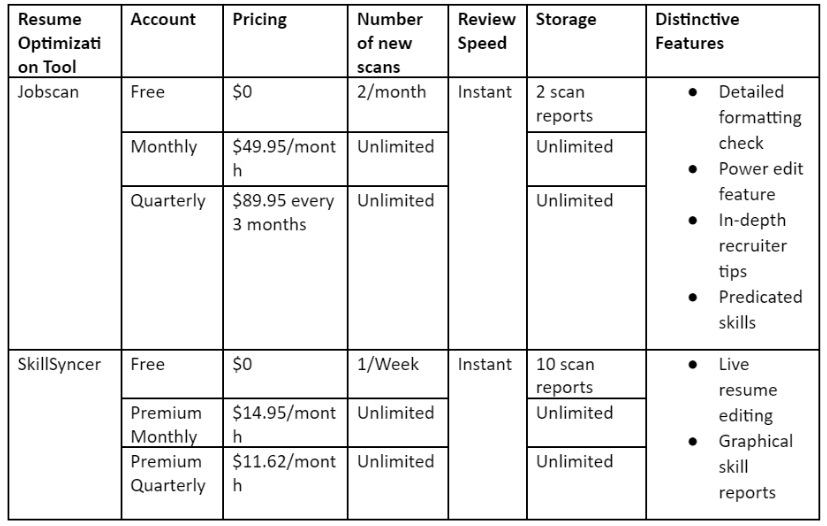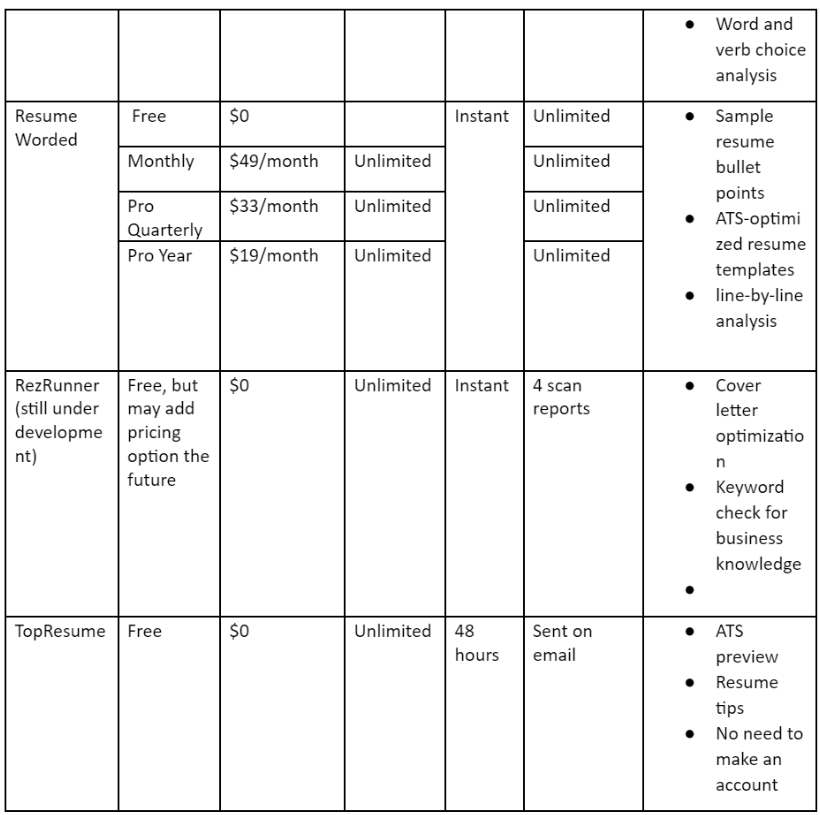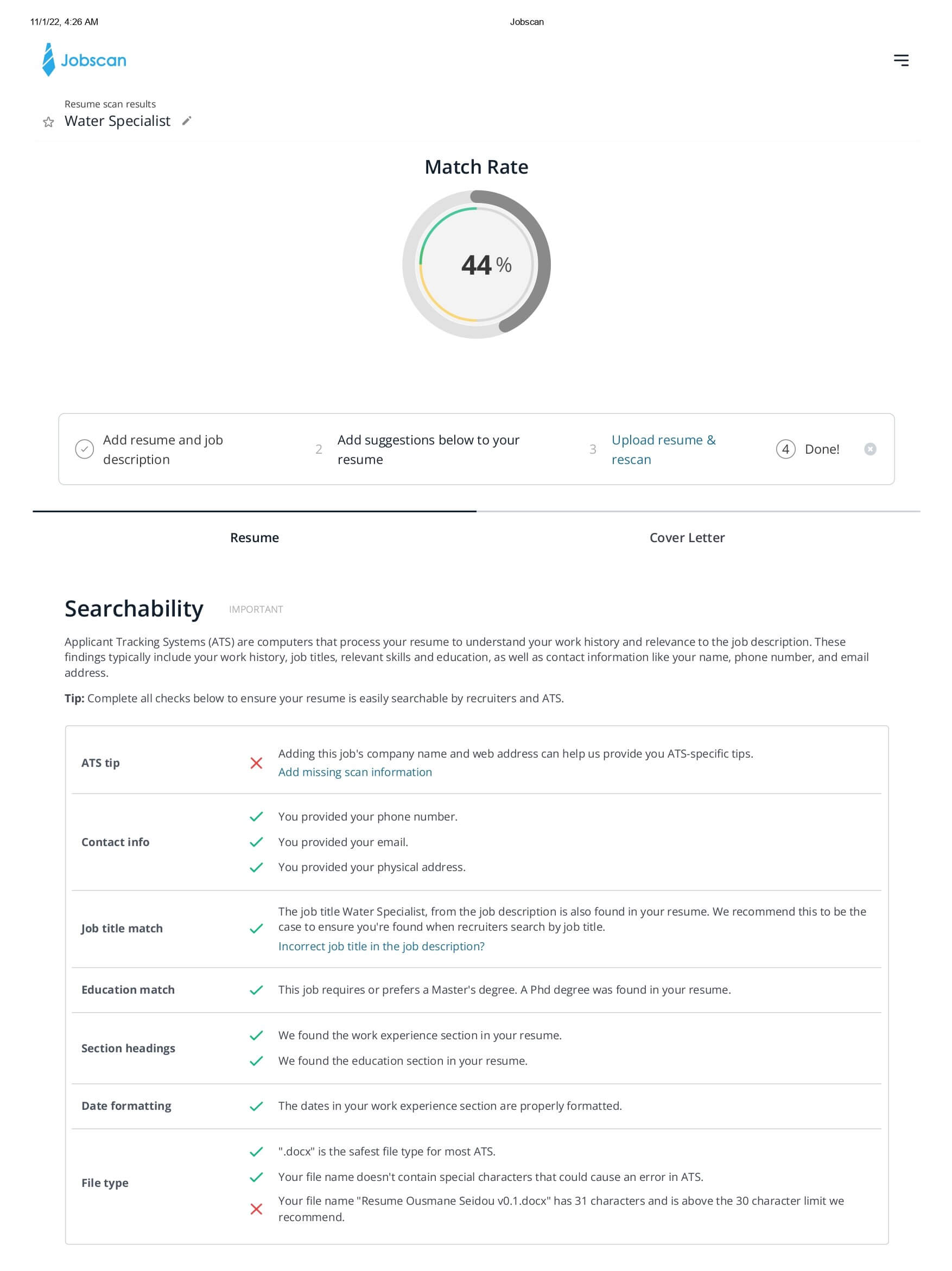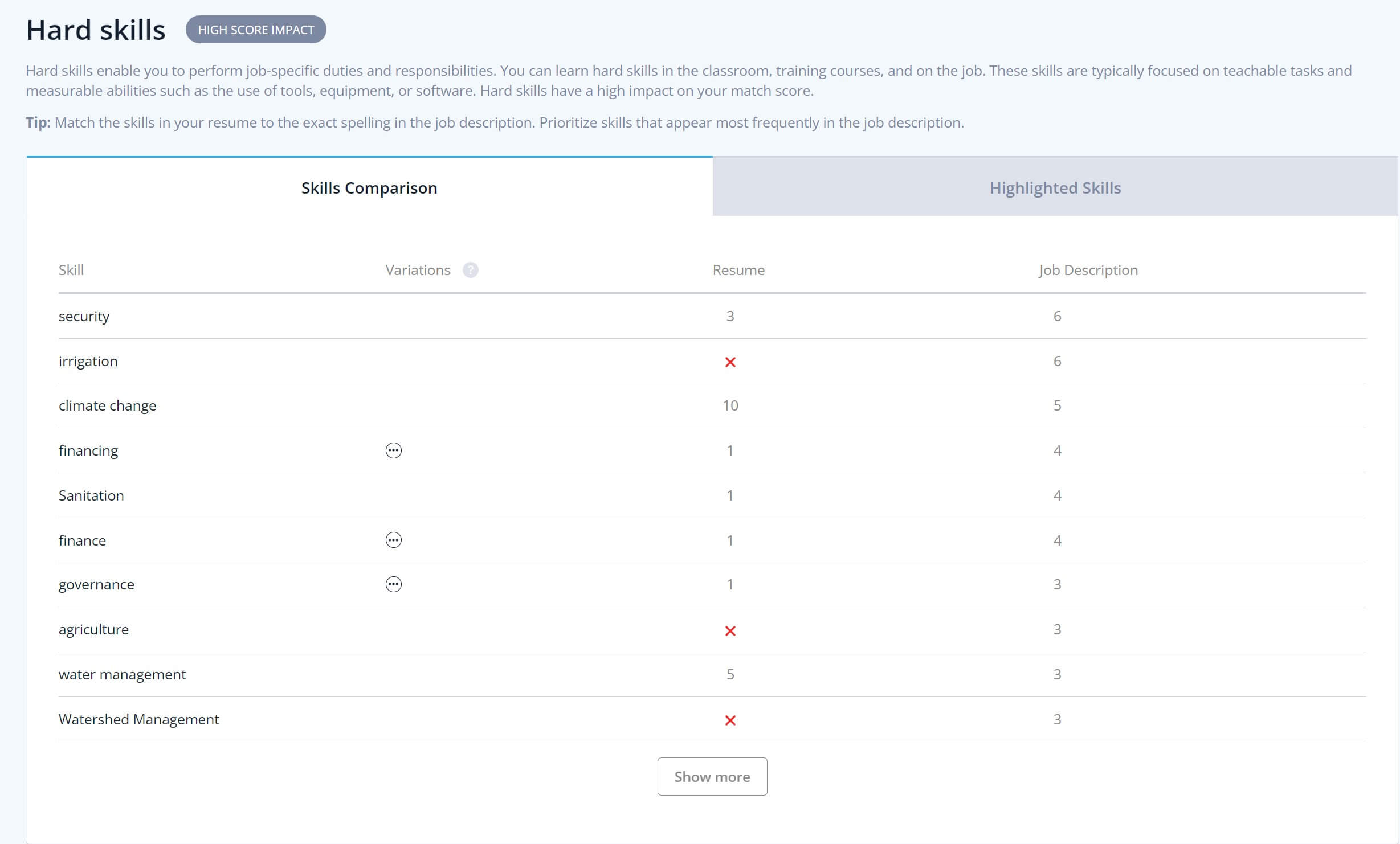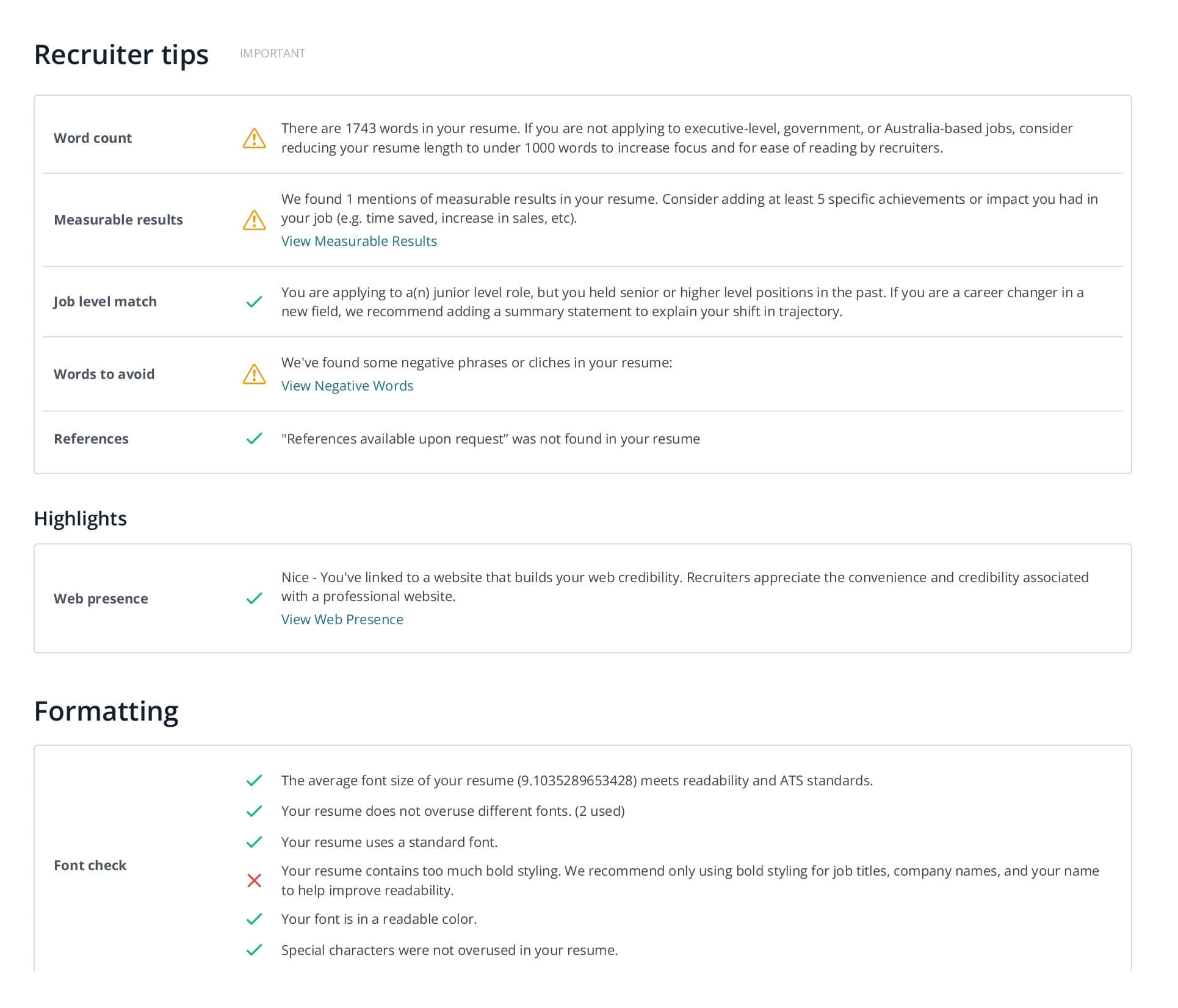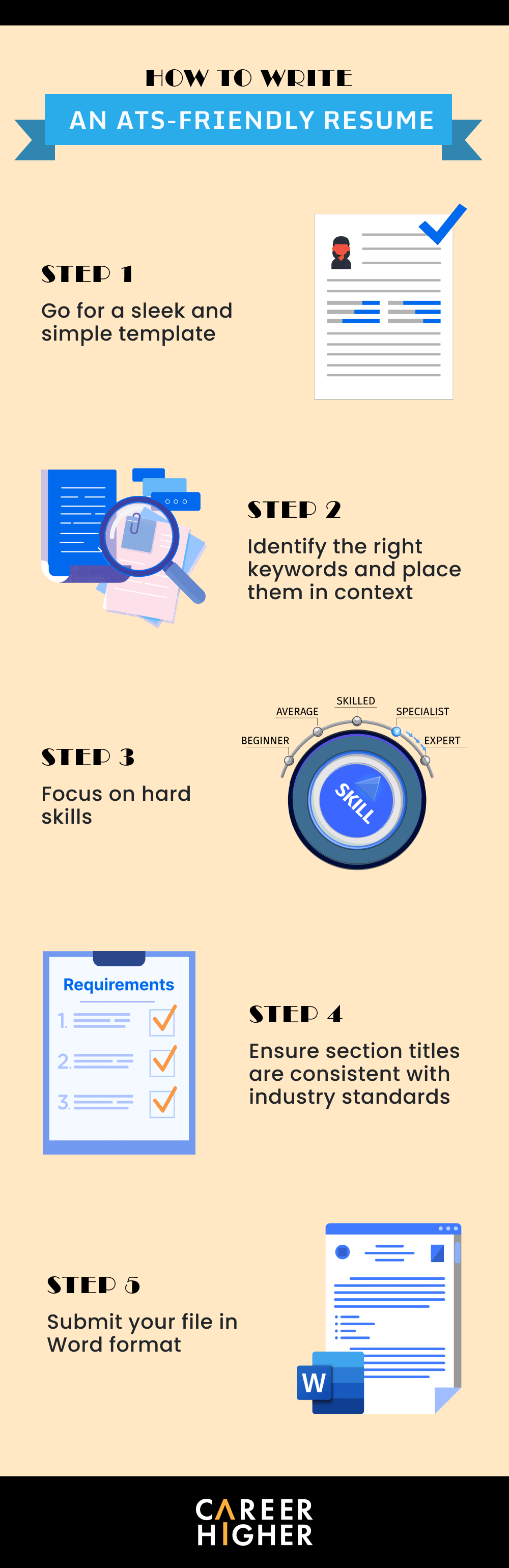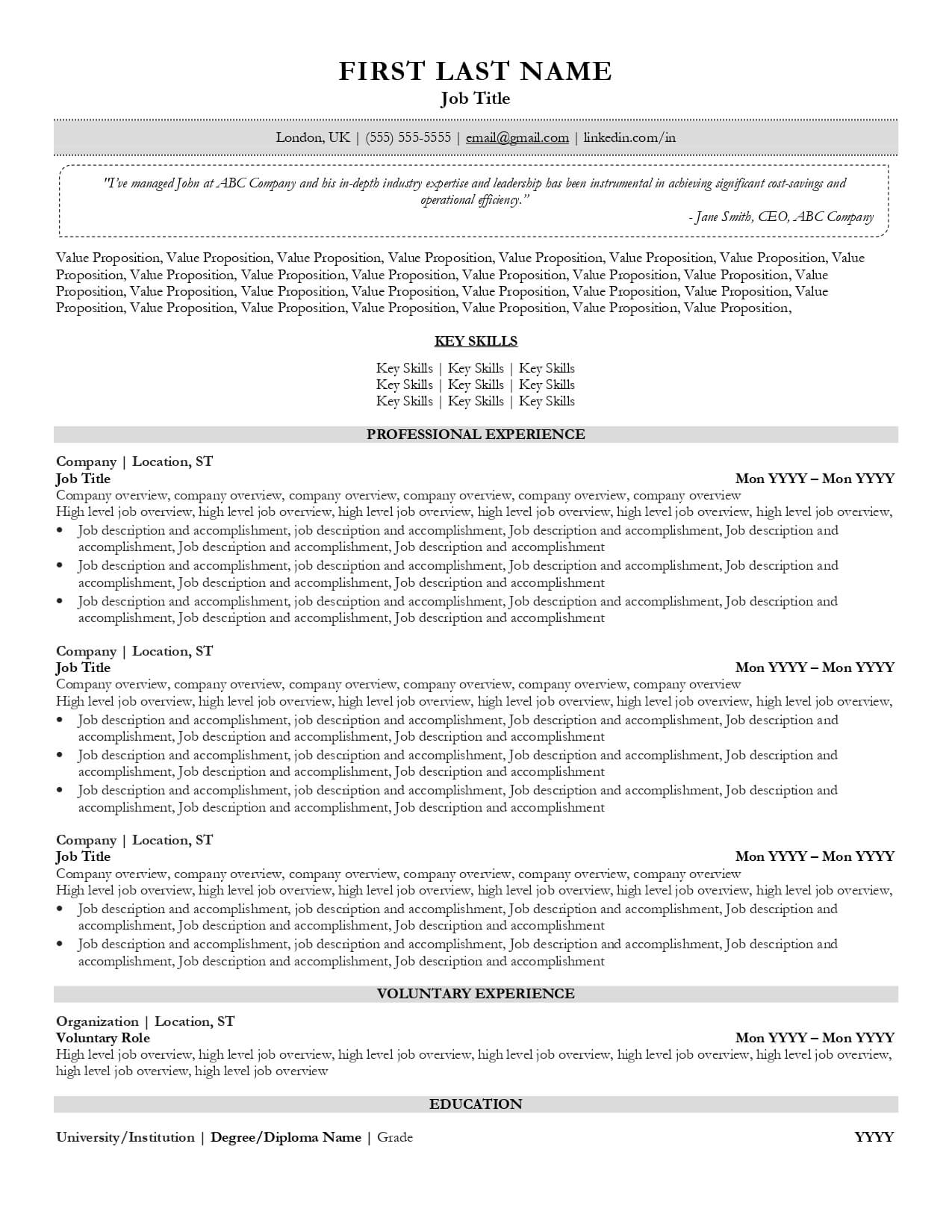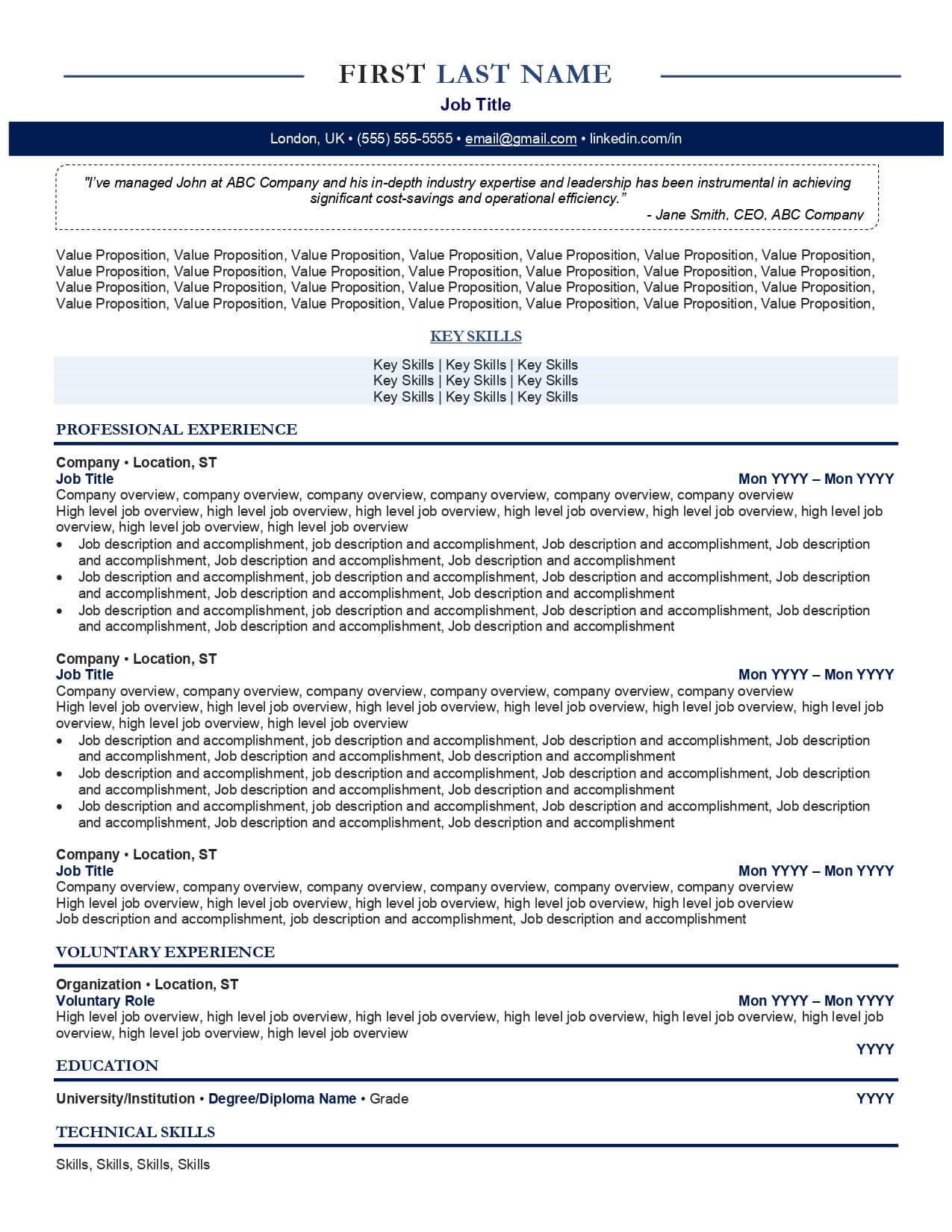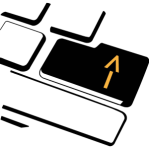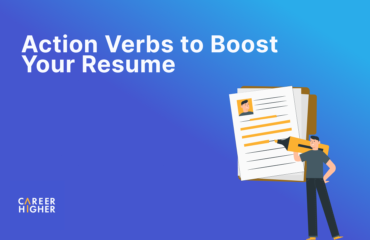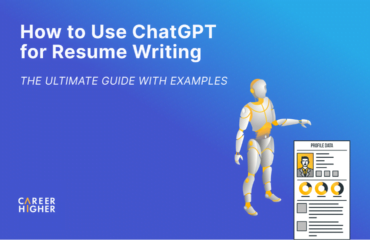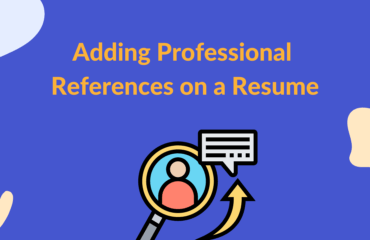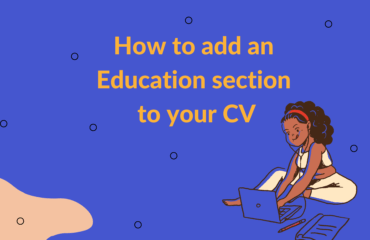Table of Contents
Applicant Tracking Systems (ATS) have revolutionized most companies’ recruiting and onboarding efforts. According to a study, 99% of Fortune 500 companies use the ATS to streamline their recruitment processes. In fact, many smaller employers are increasingly embracing the software too.
Although the ATS has greatly benefited employers, it has presented some challenges to job seekers. If your resume doesn’t include the right keywords or is not optimally formatted, ATS may not read your application correctly. This means that creating a resume that will impress decision-makers is not enough. Keeping in mind the ATS software is important too. In this blog, we’ll teach you everything you need to know about writing an ATS-friendly resume.
Application Tracking Systems (ATS): An Overview
1) What is the ATS?
Applicant Tracking Systems, generally referred to as ATS, are automated end-to-end recruitment software systems that employers use to manage, streamline, and track their hiring processes. ATS receives applications, categorizes them, and sometimes scores them too. It serves as a repository of applicant information for the company. Hiring managers can view applications from there, communicate with each other, and interact with the candidates.
When applicants submit their resumes online, they interact with the ATS. The ATS collects and organizes the applicant’s information. One of the primary functions of the ATS is screening. It will scan the data uploaded by the candidates as per the criterion set by the hiring managers. But before you worry about your future being in the hands of some technology, remember that human decision-makers make the ultimate hiring decision. ATS only serves as a tool to support their recruitment efforts. Some of the most popular ATS systems used by companies are:
2) How do ATS work?
The application tracking systems typically work by scanning the resume and comparing it against the job requirements set by the employer. Sometimes, the ATS may assign a score to the resume. Some ways the ATS scan a resume include:
a) Keywords: Many ATS parse the resume’s content, identify specific keywords from the job description, and give resumes a score based on their inclusion of particular keywords. Let’s illustrate with an example:
You are applying for the Marketing Manager role, and your professional summary reads:
“Analytical and self-motivated Marketing Manager with 4 years of experience in overseeing the design, strategy, innovation, positioning, and marketing of diverse global brands. Have a proven track record of building brand identity, enhancing brand awareness, and exceeding revenue targets.”
ATS reads:
“Analytical”
“Self-motivated”
“Marketing Manager”
“4 years of experience”
“Building brand identity”
“Brand awareness”
Then, matches it with their requirements:
CHECK: Marketing Manager
CHECK: 4 years of experience
CHECK: Analytical
CHECK: Building brand identity
NOT CHECK: Communication skills
NOT CHECK: Microsoft Excel
Based on the matches, a score is assigned to your resume.
b) Knockout Questions: Some ATS also provide a “knockout questions” feature. These are questions where the employer can tell the software to remove a candidate or reduce their score based on the response. For example, a knockout question could be, “Will you require visa sponsorship now or in the future?”
However, it is important to remember all ATS are programmed differently and perform different functions.
3) Why do companies use the ATS?
The ATS is a comprehensive software solution that companies use to manage all their recruitment needs. When it comes to candidate screening, ATS ranks and filters the incoming job applications, thus helping employers save the time and effort required in hiring a candidate. ATS also helps minimize bias in the screening process, as it doesn’t look at factors such as age, sex, or race.
How to create an ATS-friendly resume? (Step-by-Step Guide)
Now that you understand how an ATS works let’s teach you how to create an ATS-friendly resume. Essentially, when the ATS scans the resume, it does the same thing a human decision-maker would do: look for key information to determine if you’re a match for the role. Thus, writing for the ATS is not really different from writing for the hiring manager. In this section, we will discuss how to create an ATS-friendly resume, step by step.
1) Choosing an ATS-compliant structure, format, and style
a) Use the right format
After you submit your resume, many ATS will convert it into a text file. Like humans, the ATS is typically programmed to read top-to-bottom and left-to-right. Many application tracking systems rely on chronological data to parse the resume, so we recommend following a reverse-chronological resume layout. In this format, you will first list your most recent work experience and proceed backward from there. This format is also the most popular among recruiters as it provides a clear picture of the candidate’s career trajectory. Here is an example:
Download Word Sample | Download PDF Sample
b) Keep your layout simple
When it comes to resume templates, remember less is more. Many candidates dress up their resumes with graphic elements, tables, and images to impress the hiring managers. However, these are difficult to pass through the ATS scanning. While designing your resume, keep in mind the following points:
- Tables and columns: Don’t arrange your resume in tables and columns. It can confuse the ATS systems, and as a result, your critical information can get garbled.
- Headers and footers: ATS systems may not read headers and footers. Thus, we recommend putting all your information, including contact details, in the main body of your document.
- Margins: Keep your resume’s margins to 1 inch on all sides, so it looks clear.
- Bullets: Standard bullet points are a great way to organize information on your resume. But, avoid using unconventional bullets like the stars and diamonds, as they may not get scanned correctly.
Need help deciding which resume template to pick? We’ve provided ATS-friendly resume templates for you to choose from in the last section.
c) Use universal fonts
Stick to professional, standard, and easy-to-read fonts. Choosing unusual and flashy fonts can make it difficult for the ATS systems to parse your resume. The human decision-makers may also find such fonts distracting and unprofessional. The following fonts make for safe choices for your resume:
- Arial
- Times New Roman
- Calibri
- Helvetica
- Garamond
- Georgia
d) Choose a suitable file type
Generally, ATS supports both Word and PDF files. However, some older ATS software may have trouble processing PDF documents. Thus, we highly recommend submitting your resume in Word format.
While we strongly suggest submitting a Word document, we also want to emphasize reading the resume requirements thoroughly before submitting. Some employers request a specific file type when submitting applications, and others do not. Make your final decision based on what your target employer has asked for.
If they want you to submit a PDF file, then do that! If they prefer Word, use Word. And if they want a plain text file? You know the drill. Also, keep the filename as concise as possible, and avoid any special characters.
e) Avoid extra spacing
Be careful when it comes to extra spacing in your resume. Some ATS software can be picky and may not recognize multi-word keywords if there are additional spaces between them. For example, ATS will correctly identify “consultative selling” but might miss “consultative selling” as there is an extra space between the words. Besides, having unnecessary spacing will also make your resume look unprofessional to human decision-makers. Thus, make sure to check your resume for spacing.
f) Don’t use special characters
Avoid using special characters(foreign letters, symbols) or accented letters, as the ATS can misinterpret these. You can use keyboard characters like the dollar sign($) and the percentage sign(%). These are typically easily readable by the ATS.
g) Label sections correctly
Make sure to label your sections in a professional and easy-to-understand way. Thinking of naming your sections as “Things I am proud of” or “Why you should hire me”? Well, in simple words, don’t! While they may sound playful, you’ll confuse the ATS and the hiring manager. We recommend sticking to standard resume headings so that the ATS can easily identify and categorize your document. Let’s look at a few right and wrong resume headings examples below:
ATS-friendly resume labels
- Professional experience
- Key skills
- Education
- Professional certifications
ATS-unfriendly resume labels
- Things I am proud of
- Why you should hire me
- What I’ve studied
2) Writing an ATS-friendly resume
The content is the most crucial aspect of your resume, both from the ATS and human decision-makers’ perspectives. The key is to customize your resume content based on the job you are applying for. However, deciding what to include can be a real struggle. This section will provide tips to help you determine what information to include in your resume and how to include it.
a) Identify and optimize for appropriate keywords
Keywords are words or short phrases that depict specific job requirements. These are skills, qualities, certifications, and educational background that an employer looks for in a potential employee. Most ATS assess your resume based on the keywords it contains. Hence, including the relevant and applicable keywords mentioned in the job description is crucial to your application’s success. These keywords can be added to the different resume sections, such as ‘Professional Experience’, ‘Professional Summary’, or ‘Key Skills,’ based on their suitability.
Let’s look at a real example of a customer marketing manager job description. We’ve highlighted the keywords which the candidate applying for this position should include in their Resume.
Utilizing the most relevant keywords for each resume section is essential to help your application stand out to ATS and decision-makers. However, identifying the right keywords on your own can be challenging. This is where you can leverage resume-optimization tools like Jobscan, SkillSyncer, and RezRunner. Resume optimization tools recommend the most important keywords you should add to your resume for one specific job.
Tips and tricks for including keywords in your resume:
- Match your phrasing to the job description: In some cases, the ATS will only recognize and count the exact keyword matches. So, even if you have the relevant skills, but you’ve worded them in a manner that is different from the job posting, the ATS may not recognize it. For example, the job description asks for “Advanced Excel skills”, but in your resume, you’ve written “strong experience with spreadsheets”. The ATS might miss out on this skill. Thus, we suggest phrasing your resume in a manner that is similar to the job posting.
- Focus on hard skills: Focusing on the hard skills that appear most frequently in the job description is recommended, as these have the most impact. Hard skills are job-specific skills and include types of software, methodologies, spoken languages, and other technical abilities.
- Don’t overstuff keywords: While mentioning all the keywords in one place or using the same keyword multiple times may seem easy and tempting, avoid it. You may get past the ATS, but what happens when a human decision-maker reviews your resume? Thus, only place a keyword when it fits in the context and is relevant to your experience.
b) Use standard resume sections
ATS will typically analyze your resume in sections such as Professional Experience, Education, Awards/Achievements, etc. Hence, ensuring your section headings are consistent with industry standards and distinctively presented is imperative. Your resume should contain the following sections:
i) Contact information: This section should make it as easy as possible for prospective employers to get hold of you. The contact information section should include your accurate and up-to-date phone number, address, email address, LinkedIn profile, and link to your portfolio’s website (if any). Some candidates tend to list their contact information inside a header. While this can make your resume look organized, most ATS cannot read content in a header. As a result, they fail to make themselves reachable. Here is an example of how your contact information section should look like:

ii) Professional summary: A professional summary is a short introduction of who you are, covering the main benefits you deliver in relation to your target jobs. The narrative should be a mix of your experience, expertise, and key skills, enabling you to showcase your unique selling points and impress decision-makers. To boost your match rate with the ATS, you can include some keywords and skills in this section. Here is an example of how you can incorporate keywords and skills in your professional summary.
“Innovative, analytical, and results-driven Head of Research & Strategy with in-depth experience in leading the production of market analysis and timely white papers that address industry trends. Proven track record of building and maintaining a competitive advantage in the marketplace through deep local market expertise, analysis, and insight. Possess strong leadership and influencing skills to develop and lead teams through coaching and mentoring. Equipped with excellent written and verbal communication skills to form an opinion on a topic and articulate it clearly.”
iii) Key skills: Matching the skills in the job posting is imperative to demonstrate to employers that you possess the desired expertise to perform the job. It is also crucial for ATS scanning. Manually scan the job description or leverage resume optimization tools to identify the top 9 to 12 hard and soft skills required by the employer. The key skills section is typically positioned under the professional summary section.
Key skills section example:
A separate technical section may be required for professionals applying to technical positions. The number of technical skills you need to include may vary depending on the job requirements. This section is generally placed at the bottom part of your document.
Technical skills section example:
iv) Professional experience: Recruiters and hiring managers typically focus on this section as this is expected to include the most pertinent details of your background. This should consist of your previous employers’ names, dates of employment, responsibilities, and achievements. When writing your job descriptions for each job, focus on your accomplishments rather than your responsibilities. We suggest incorporating keywords within the professional experience, allowing decision-makers to see how you’ve utilized the required skills in practice. Let’s look at the example below:
“Led business development initiatives; utilized strong interpersonal skills in cultivating relationships with Key Opinion Leaders (KOLs) in the targeted market; identified opportunities for revenue generation; boosted revenue by 27%.”
v) Education: When detailing your educational background, you need to be mindful of how the required degree is listed in the job description. If the job post says it requires someone who has completed a Master of Business Administration, you need to write it as is. Otherwise, ATS may not recognize that your educational background is an exact match to the job description’s requirement.
vi) Additional sections: Additional sections, such as Professional Certifications and Voluntary Experience, may be required depending on your target job requirements. These should only be included if they are relevant to the role. If a job posting states that a certain certification is a requisite, be sure to include it.
How to run an ATS check on your resume
After writing your resume, it is essential to check if your resume is good enough to both pass the ATS pre-screening and impress a recruiter. We recommend checking your resume using both of the following methods:
1) Automated Check
One of the best ways to check if a resume will pass through an ATS is to use an ATS or an ATS-like software that follows a similar algorithm to calculate your match rate based on the job experience, title, skills, and education. Some of the most popular resume-optimization tools are Jobscan, SkillSyncer, and RezRunner. These tools use an algorithm similar to an actual ATS, analyzing how well your resume matches the target job description. Most of these tools offer a free plan that provides multiple scans within a specified period. Prices may differ based on the features that come with the subscription.
Resume optimization tools: comparison table
The table below shows a high-level comparison of some of the top online resume optimization tools. Most of these tools offer a free plan that provides multiple scans within a specified period. Prices may differ based on the features that come with the subscription.
How to run an ATS scan on your resume?
Using resume optimization tools is simple and easy. The first step is typically to search for existing vacancies and identify your job of interest. Then, upload or paste the text of your resume into the first box. Finally, paste the text of the job description into the second box and click Scan or Run.
When you scan your resume against a job vacancy, the resume optimization tool will generate a report with a match rate. The score is calculated based on the analysis of your hard and soft skills, education levels, job titles, and other information on your resume. The tool also evaluates your resume’s section headings, file type, date formatting, and job level match. Moreover, it includes checks based on what human readers want to see on your resume, including measurable results, industry knowledge, and words to avoid.
Jobscan Scan Report
Scan results may vary based on the content of your resume and target job description. Generally, a score of 80% or higher is considered a good match rate to maximize the probability of being considered for an interview. This means your document is already optimized, and no changes are needed. On the other hand, a low score implies your resume has opportunities for improvement and requires more work before submission.
For instance, the match rate of your resume turned out to be below 80%. The tool will provide you with a quick overview of what’s lacking in your document. The below examples show you have included some skills from the job description. However, there are still several missing skills on your resume. This does not mean you have to include everything. Include only the ones that apply to you, focusing on the hard skills as these have more weight in the score.
Jobscan Keyword Match Report
The report will also provide advice on your word choice, word count, and resume formatting.
This can help you avoid formatting mistakes, and further ensure your resume is optimized for the target role.
Jobscan Tips Report
2) Manual Check
While you can use different software to check the match rate, it is always helpful to go through your document manually at least twice before making the final submission. While reviewing the document, ensure there are no grammatical errors, formatting is correct and consistent, keywords are used rationally, and the document looks presentable. You can also consult with your friends, colleagues, or a professional career consultant to assist you in finalizing your resume.
Things to consider when writing your job application
Keep the following points in mind to craft a winning job application:
a) Don’t apply to all the roles within the same company: The ATS enables the hiring managers to see all the job positions you’ve applied to at their company. Thus, while you may enthusiastically want to take every chance, you could end up confusing the recruiter. They might assume you aren’t actually clear about your goals or abilities.
If a company has two similar job openings, you can absolutely apply for both. Or if you have wide-ranging skills and experiences, you could apply to different roles. But remember to tailor your application to each job position. But, typically, it’s not a good idea to apply to a financial analyst role and a fashion stylist role at the same company.
b) Don’t try to trick the ATS: While you may find some cheeky advice on the internet about spamming keywords in white text within your resume, adding a keyword section where you place all the keywords or pasting the job description in white, don’t do this. ATS will ultimately display your entire text in the same color. So while you may score high on the software, the human reader will be clearly able to see that you pasted “Project Management” 15 times into your document.
c) Always keep the human reader in mind: While resume scanning tools are becoming increasingly popular among employers, remember they haven’t replaced human decision-makers. Let us be clear: robots haven’t taken over the hiring process. Thus, while writing your resume, it is important to remember that a human being will be the final arbitrator.
ATS-friendly resume templates
Ready to write your resume but want to skip all the hassle of formatting? Find below ATS-compatible resume templates, pick the one that works for you, and get started.
1) ATS-friendly resume template for conservative industries
A simple, professional, and traditional resume template is the best option when applying for roles in conservative industries, such as banking, accounting, insurance, and legal. Matching the resume with the company’s corporate culture will help increase your chances of getting hired. Here is an example of a traditional resume template:
Download Word Sample | Download PDF Sample
2) ATS-friendly resume template for neutral industries
If you’re seeking a job in a neutral industry like healthcare or retail, you could be more creative with your template. Don’t opt for flashy designs, but you could use some colors to enhance your CV’s appeal. Here is an example of a neutral resume template:
Download Word Sample | Download PDF Sample
3) ATS-friendly resume template for progressive industries
For progressive industries like marketing and design, you could strategically opt for colors and different fonts to boost your CV’s aesthetics. Employers in such sectors are appreciative of creativity. Here is an example of a progressive industry resume template:
Download Word Sample | Download PDF Sample
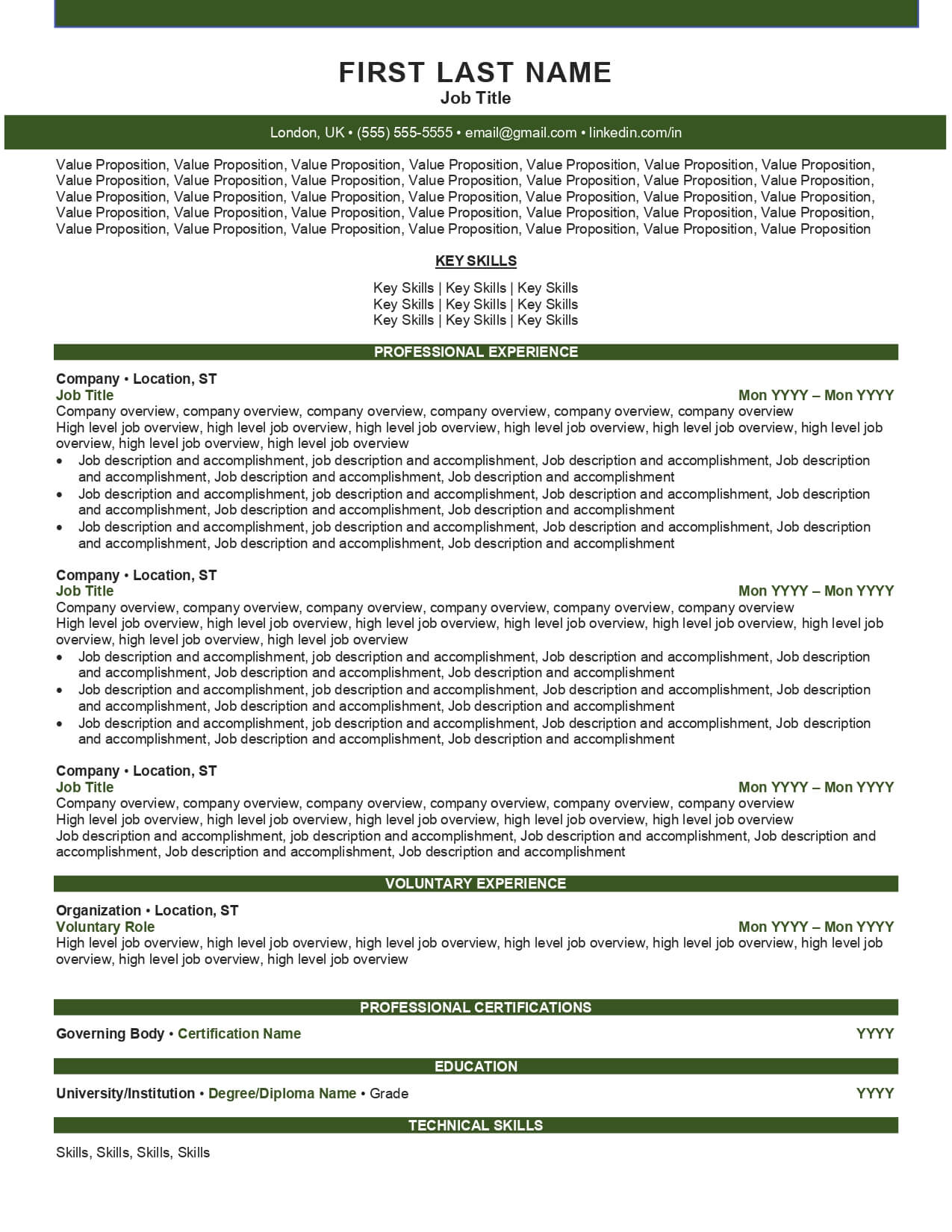
When you are seeking a new job, ATS may seem like another obstacle to overcome. But, by following the above advice, you can make ATS resume screening work in your favor and ensure your application doesn’t get overlooked. However, if you feel overwhelmed and prefer to seek professional help, we are here to help.