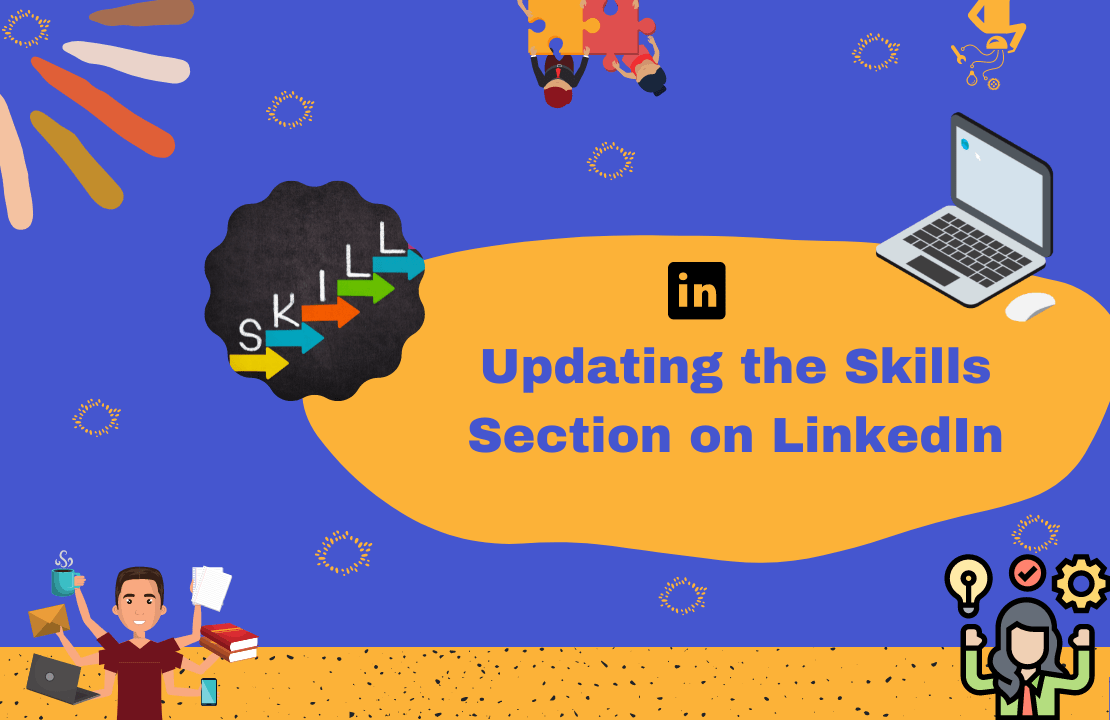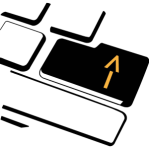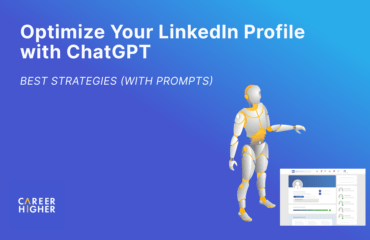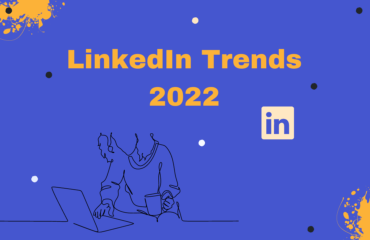Table of Contents
In many cases, recruiters and headhunters use the LinkedIn Recruiters feature to identify and vet talent. It is an advanced search option that provides AI-based recommendations based on your profile. This is where LinkedIn SEO plays a role. Adding the right keywords to your LinkedIn profile increases your chances of being discovered by recruiters and headhunters. In this article, we will guide you on how to add skills to your LinkedIn profile to attract your target employers.
Benefits of adding skills on LinkedIn
1) Demonstrates your expertise
Skills on your LinkedIn profile reflect expertise and experience. Adding in-demand technical and soft skills convinces recruiters to learn more about you and explore your profile. This increases your chances of being contacted by a prospective employer. According to a study by LinkedIn, 87% of hirers accept that the skills listed are crucial for them while vetting candidates. Thus, relevant skills help you create a strong LinkedIn profile.
2) Increases your visibility
As mentioned above, LinkedIn SEO is influenced by how well keywords are placed in your profile. For instance, if you are a content writer, adding words like content writing, SEO writing, or copywriting to your profile will bring more visitors. When a recruiter searches for a content writer, your profile will show up.
The LinkedIn study also states that 79% of professionals think credentials, along with other ways of validating your skills are becoming more important. This includes the number of endorsements on a skill. When you add targeted skills, you can ask your ex and current colleagues to endorse them for you. This validates your skills, creating a strong impression on recruiters.
How to update skills on LinkedIn
Your skills section is a crucial part of your LinkedIn profile. While many professionals are aware of it, they don’t optimize it. In this section, we will provide you with some tips on how to add the most relevant skills to your LinkedIn profile.
1) Identify the most relevant skills
To optimize your skills section, we suggest adding a combination of your technical and soft skills. While identification of these skills may sound easy, shortlisting the most impactful ones can be tricky. Thus, we suggest using the following resources to identify them:
a) Job descriptions of target jobs
Using actual job descriptions (JD) is an effective way to identify and add keywords. This requires you to go through a JD thoroughly and pick out skills that relate to your experience. Some websites that you can refer to for spot-on JDs are:
b) Keywords identification software
Another efficient way to identify key skills is by using software that can help you identify keywords based on your target jobs. JobScan, SkillsSyncer, and RezRunner are some software that can run your profile content against a job description and analyze it for you. Based on the analysis, identify the most relevant technical and soft skills related to your experience and add them to your profile. Statistics showed that LinkedIn profile optimization through such software has resulted in an increase in profile views by 132%, improving your search appearances by 3x.
2) Optimize your Skills & Endorsements Section
On LinkedIn, you have the option of adding 50 skills. Once you have identified your skills, go to the ‘Skills & Endorsements section and add your skills there. LinkedIn sorts all your skills into different categories and displays them as a group. The general order of skill categorization is:
- Top Skills
- Industry Knowledge
- Tools & Technologies
- Interpersonal Skills
- Other Skills
For example, a content writer’s
- Writing-related skills such as Web Content Writing, Content Management, Content Strategy, etc. are categorized under ‘Industry Knowledge’
- WordPress and Content Management System skills are added to ‘Tech’
- Organization Skills, Presentation Skills, and Time Management are grouped under ‘Interpersonal Skills’
Additionally, your top 3 skills can be reordered based on your preferences and profile. If you feel the top 3 skills reflected on your profile do not represent your experience and expertise, make sure to reorder them.
LinkedIn Skill Quiz
According to LinkedIn, 77% of hiring managers agree that it’s hard to know what skills candidates possess without a skill assessment. Moreover, 76% of professionals believe that there should be a way for employers to know that their skills are genuine to gain a competitive advantage. LinkedIn provides an option to take a skills quiz to validate a candidate’s knowledge of specific skills.
The quiz section provides you a list of skills based on your job, industry, and top skills in demand. Every quiz includes multiple-choice questions and lasts for about 15 minutes. There is also an option to re-take a quiz, in case you can’t score the minimum marks. Once you pass, you receive a badge that you can add to your profile. You can see screenshots below.

Skills Quiz
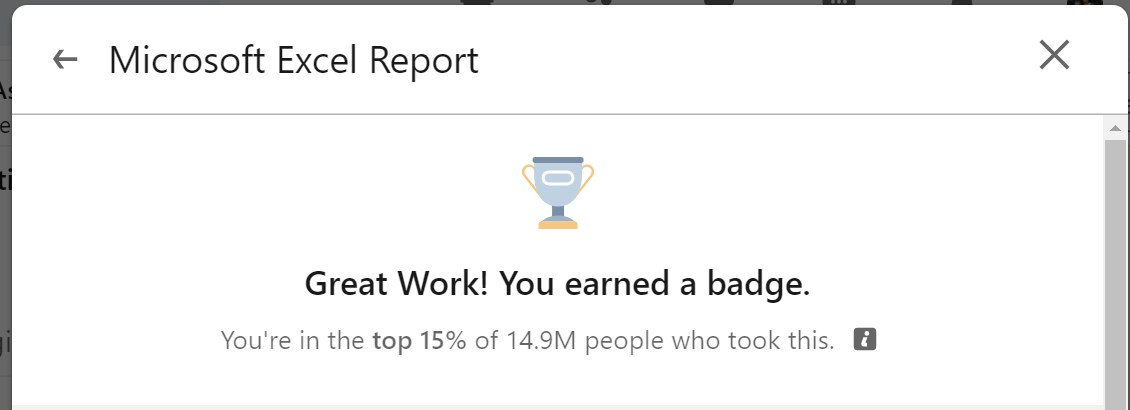
Linkedin Skills
The skills section is crucial in a LinkedIn profile. While we understand that adding 50 skills can be cumbersome, it is always advised to optimize this section. We strongly suggest adding all relevant skills and ensuring your LinkedIn profile is complete to create a strong first impression. If you need any help developing your LinkedIn profile, feel free to reach out to us.